study-blast
Links
2017 © study-blast
Open your favorite websites from the task bar.
Show the Links
Open the tool bars.
- Right-click the task bar.
- Click the Toolbars item.
Show the links.
- Click the Links item.
These are the links.

This completes showing the links.
Links
These are the links.
- Next to the Links, press the carets button.

- Next to the Links, press the carets button.
This completes the links.
Add a Link
Open Internet Explorer and visit a website, for example, visit www.study-blast.com.

Add study-blast to the links.
- In Internet Explorer, in the Address bar,
- Drag the Internet Explorer icon onto the task bar onto the Links.
It adds study-blast to the links.
- Next to the Links, press the carets button.

- Next to the Links, press the carets button.
This completes adding a link.
Rearrange the Links
Rearrange the links by dragging and dropping.
- Next to the Links, press the carets button.
- Drag the study-blast item to the top of the links and drop it.

- Next to the Links, press the carets button.
This completes rearranging the links.
Open a Link
Open a link, for example, open study-blast.
- Next to the Links, press the carets button.
- Click the study-blast item.
It opens the study-blast website.
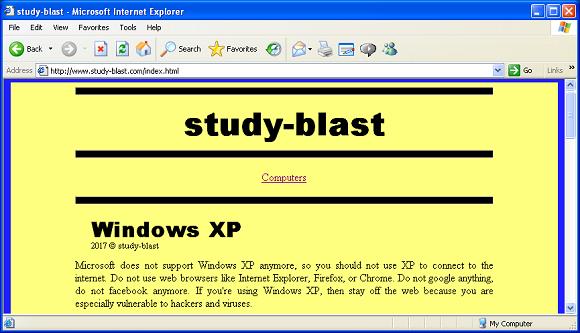
This completes opening a link.
Delete a Link
Delete a link, for example, delete study-blast.
- Next to the Links, press the carets button.
- Right-click the study-blast item.
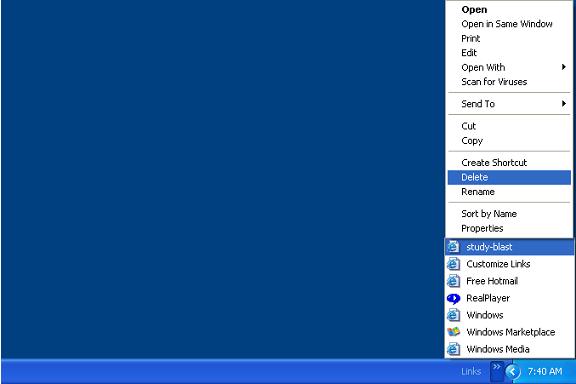
- Click the Delete item.
It deletes the study-blast link.
- Next to the Links, press the carets button.

- Next to the Links, press the carets button.
This completes deleting a link.
Hide the Links
Open the tool bars.
- Right-click the task bar.
- Click the Toolbars item.
Hide the links.
- Click the Links item.
This is the task bar.

This completes hiding the links.