study-blast
Log Off
2017 © study-blast
I only have one account on my computer, but you can have multiple accounts, for example, if more than one person uses your computer, then each person can have their own account. Log off of your account so someone else can log on to their account.
Log Off Windows
Open the log off Windows box.
- Press the start button.
- Press the Log Off button.
This is log off Windows box.

If you decide not to log off, then close the log off Windows box.
- Press the Cancel button.
This completes the log off Windows box.
Log Off
Log off of your account.
- In the Log Off Windows box,
- Press the Log Off button.
Wait for Windows to log off and save your settings.
Log On
Log on to your account again.
- In the Windows logon page,

- Click your account, for example, my account is studyhephenblast.
You're logged on to your account again.
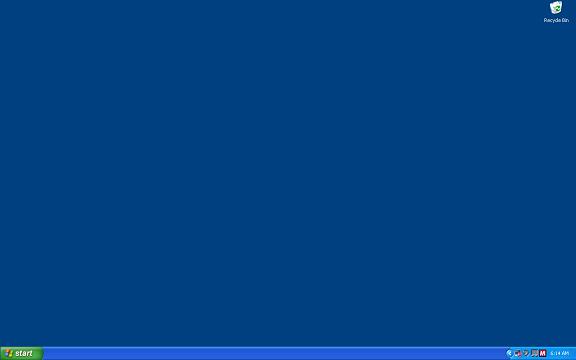
This completes logging on.
Switch User
Open a program, for example, open Notepad. You don't have to write a note or anything, just open it.
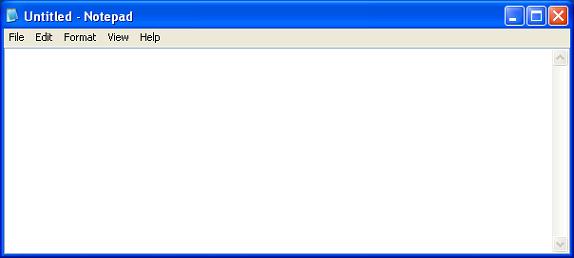
Switch users.
- In the Log Off Windows box,
- Press the Switch Users button.
When you log off, it closes any programs that were open. When you switch users, it keeps all your programs open, so when you log on again,
- In the Windows logon page,
- Click your account, for example, my account is studyhephenblast.
Notepad is still open and everything is exactly the way you left it.
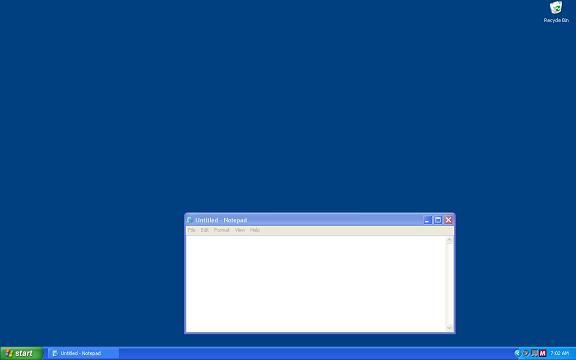
This completes switching users.